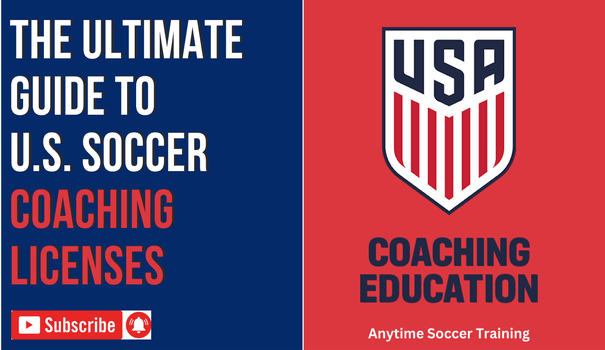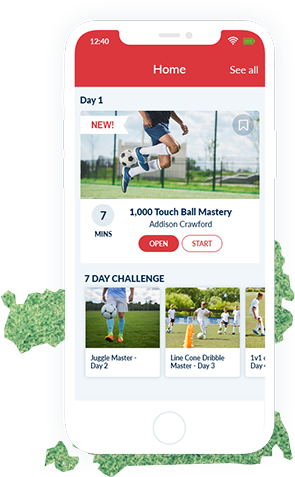Now parents and players have a simple, structured way to complete soccer training homework from home — and coaches can assign and track progress with just a few clicks. Everything is built to make at-home training easy, fun, and effective.
🔑 What Is Soccer Training Homework?
Soccer training homework is a set of short, follow-along video sessions that players complete outside of team practice.
Each session builds essential skills like ball mastery, passing, and 1v1 moves. Best of all, it’s all trackable through the Anytime Soccer Training platform.
Want to understand why training at home matters? Check out this article on ball mastery: Why Ball Mastery is So Important
🛠️ How to Access Your Soccer Training Homework
Step 1: Sign In
Visit Anytime Soccer Training and click Sign In.
We recommend using Single Sign-On for a smoother experience.
Step 2: Log In to Your Dashboard
Click Log In next to your player’s profile.
Then go to My Teams, choose your team, and click Homework.
🗂️ Understanding the Homework Tabs
There are two types of soccer training homework folders:
- Team Homework – Assigned by your coach to the entire team.
- Individual Plan – Tailored specifically for your child.
🎥 Completing the Training Videos
- Each folder contains short, 100% follow-along videos (usually under 5 minutes).
- When a video is finished, the red ❌ turns into a green ✅.
- After completing the entire folder, click Done — this notifies your coach and updates your player’s report.
📌 Pro Tip: Use the 👁️ icon to hide completed folders and keep things organized.
📁 Another Way to View Your Homework
From the main dashboard:
- Click All Programs
- Open the My Homework dropdown
- Select your team
- Click the 📌 icon to favorite any folder you use often
📣 Need Help Getting Started?
If you’re having trouble accessing your soccer training homework, reach out via email at megan@anytime-soccer.com or speak directly to your coach.