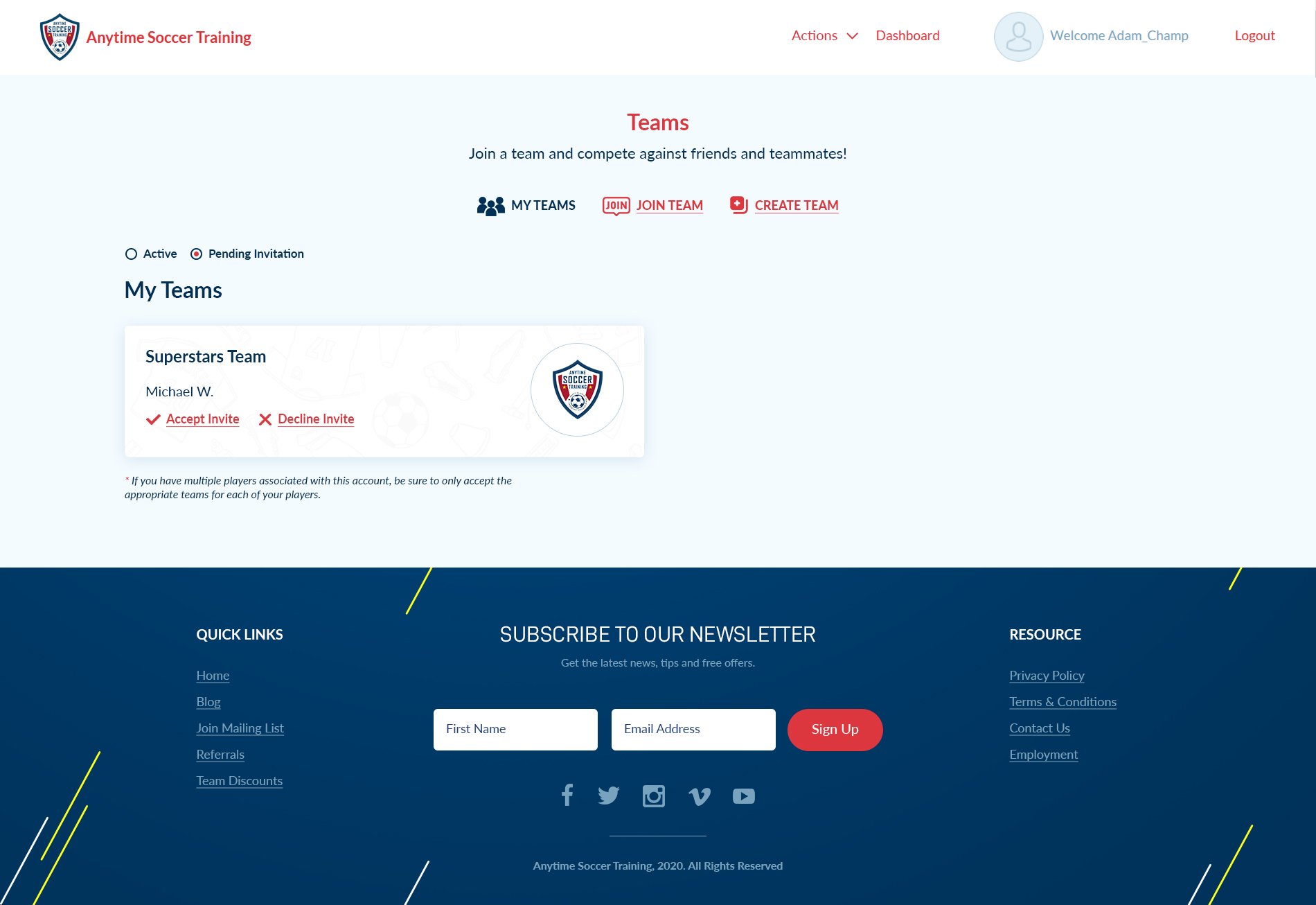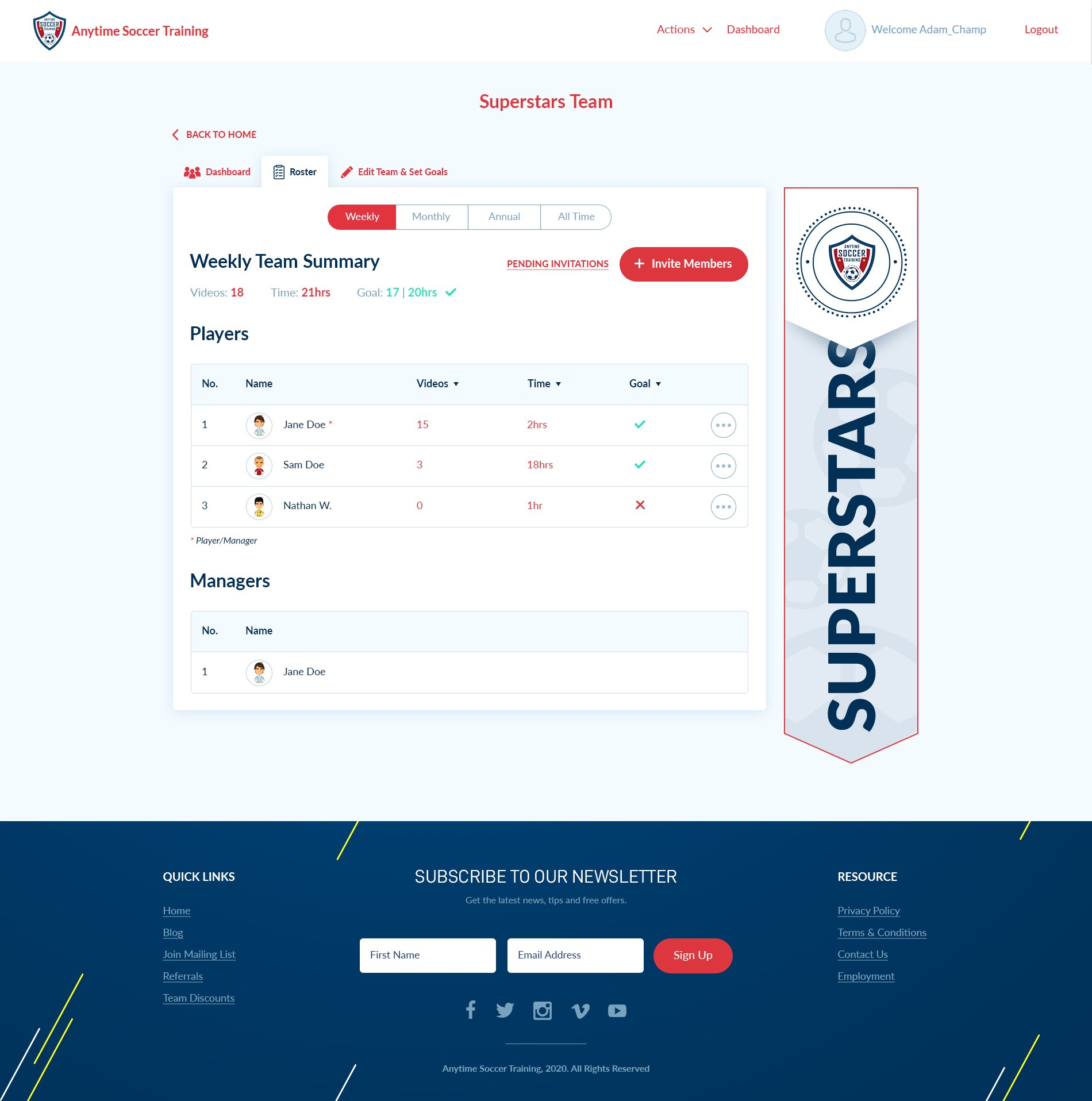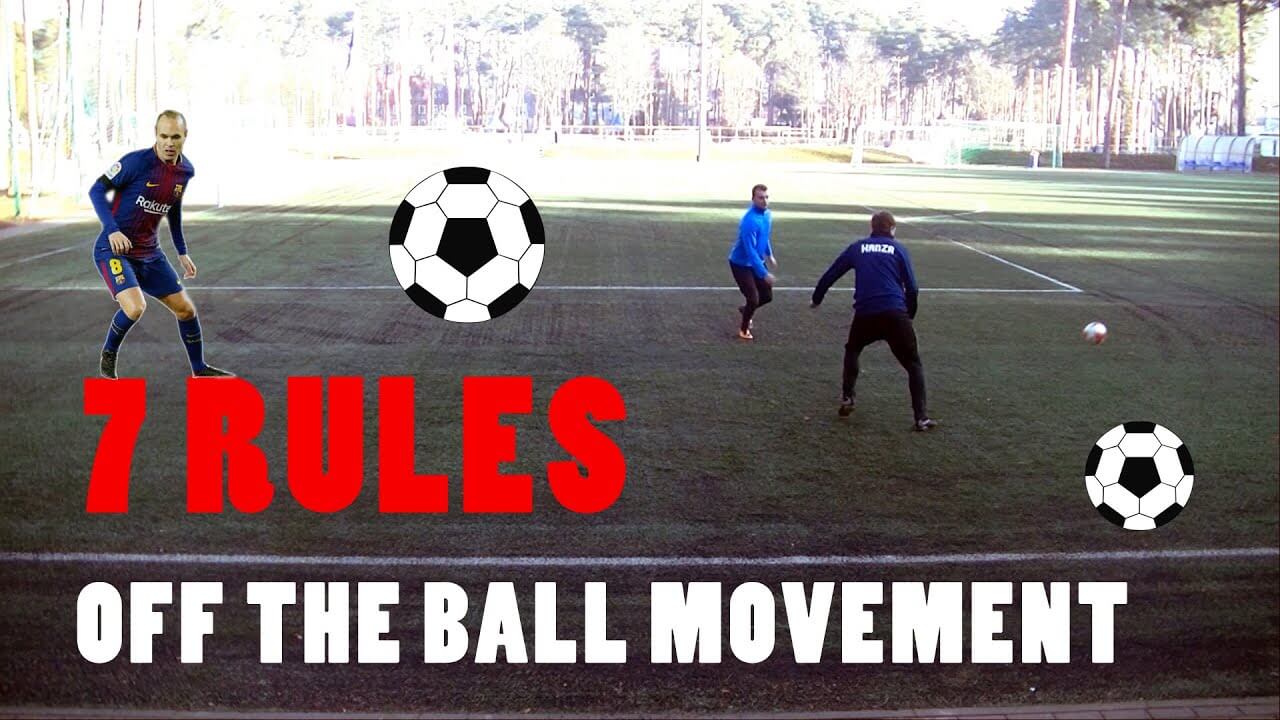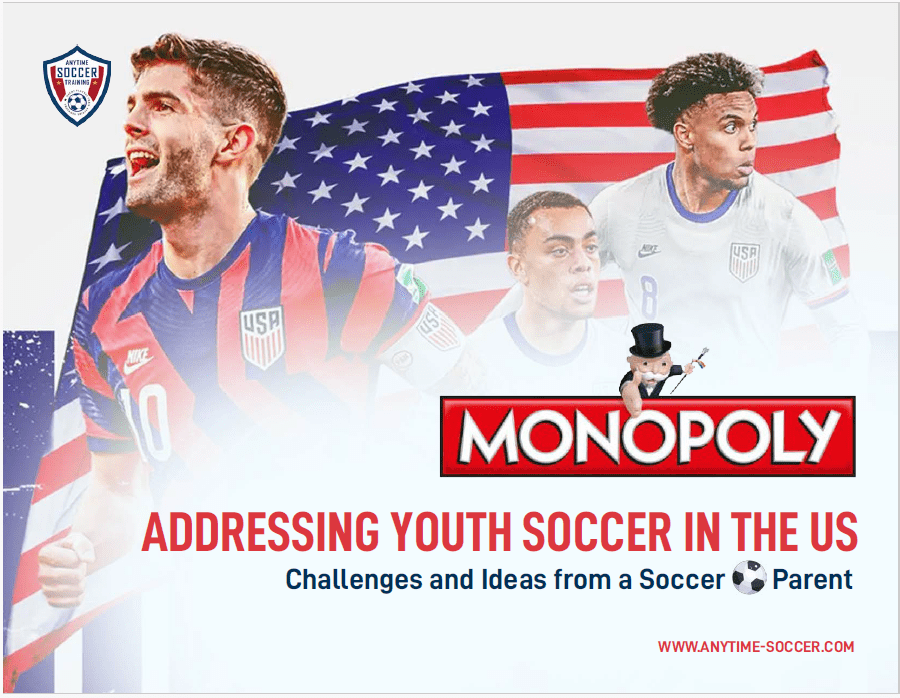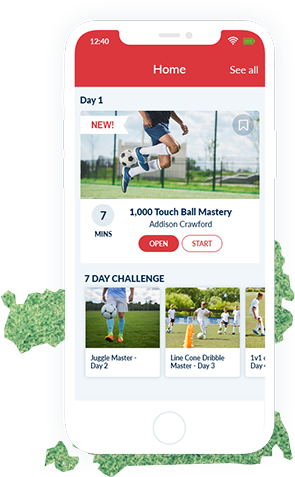Accepting an Invite to Join a Team
The team manager(s) or players can invite other users to their team. However, when the player sends an invite, acceptance to the team requires a team manager’s approval.
Members invite members to their team by clicking the Invite Members button and entering the email of the invitee.
The invitee will receive an email invitation. Follow these steps to accept the invitation.
Step 1: Log into Anytime Soccer Training via the Parent/Coach Sign In or Player Sign In. Click Here
Step 2: Click login next to the respective player account. (Skip this step if you logged in via the Player Sign In).
Step 3: Click My Teams from the player dashboard
Step 4: Click Pending Teams
Step 5: Look in Pending Invitations
Step 6: Click Accept Invite
After clicking Accept Invite, you will be added to the roster and leaderboard.
Below is an illustration of a sample roster that includes team and player stats as well as training goals.