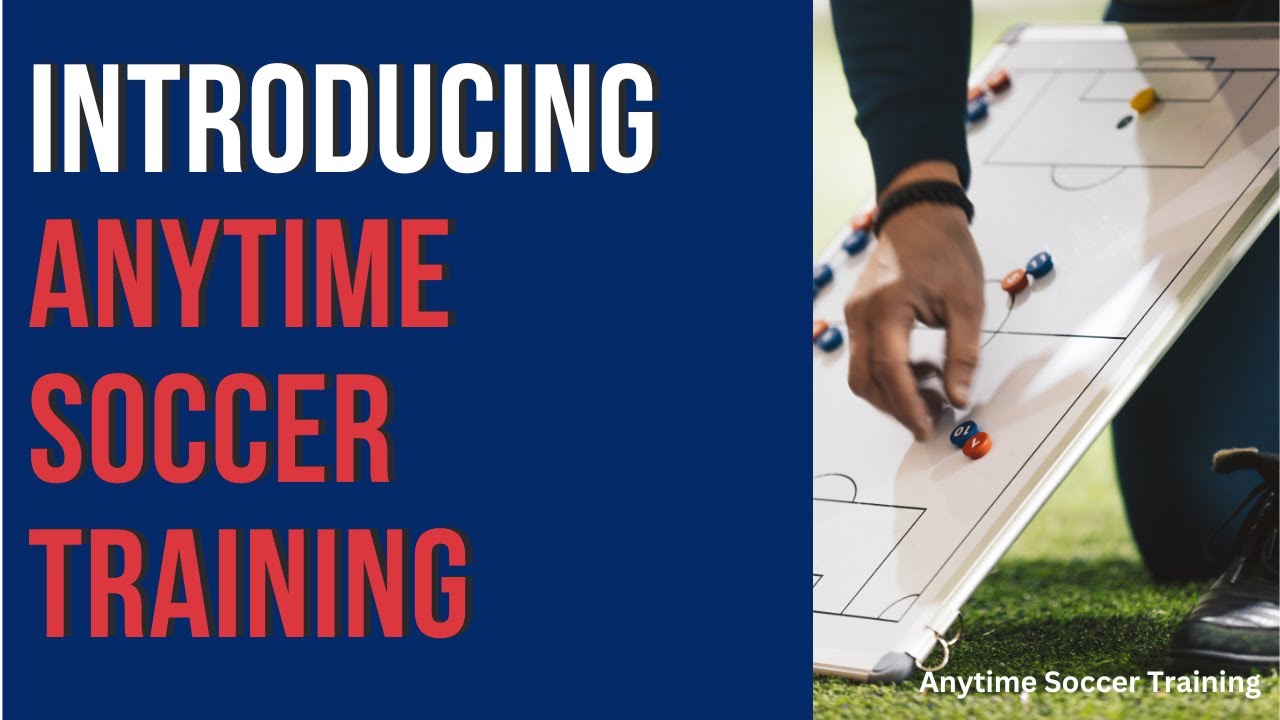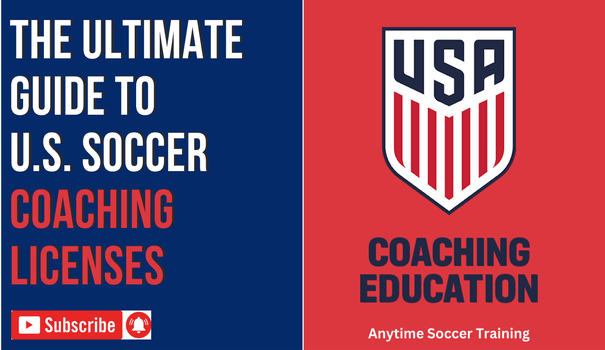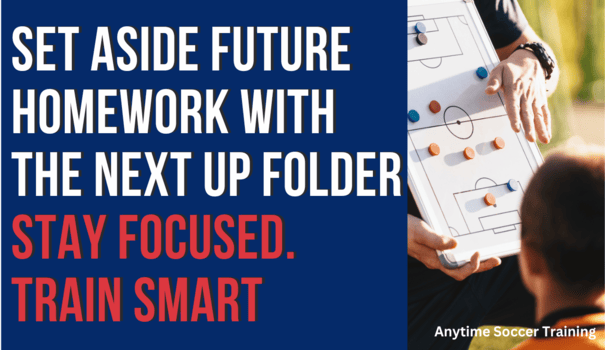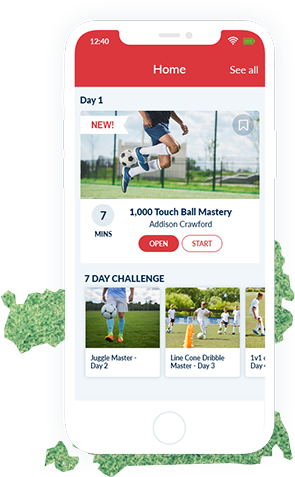Welcome to Anytime Soccer Training! Our program is all about providing extra touches to help you become a more technical and confident player.
Follow these quick, steps to get all the information you need to get started.
- Create your account
- Add your first player
- Join your team
- Begin practicing today!
- Assign Training Homework (Coaches)
1. Set Up Your Account
Creating an account only takes a few seconds – enter your first name, last name, and email; if you’ve got one, enter your team code. Watch create your account
Add Your Team Code (Optional)
Did you get a team code from your coach? Use it during registration for extended access to 5,000 training sessions. If you miss it during signup, no stress! Check out our article for steps on applying a team code later.
1. Add Your Player
You must add at least one player profile to view the content and join your team. Adding a Player Profile
Important: Coaches don’t add their players to their accounts. Each player needs to create an account. Coaches simply share the website and invite players to join their team(s).
3. Join Your Team
Joining your team is easy and just takes a few clicks. Watch this Join Your Team on joining your team.
Key steps:
- Log in using single sign-on.
- Hit login next to your player.
- Click the MY TEAMS icon.
- Select JOIN TEAM.
- Enter your team name and hit search.
4. Start Practicing Today
Players should kick off with the following programs. Click the video and article links:
- 1,000 Touch Ball Mastery Video
- 1,000 Touch Ball Mastery Article + Video
- Juggling & Aerial Control
- Wall & Rebounder Passing
- Beginner Kick Start
- Master the Ball
Watch this video for more ideas.
5. How to Assign Training Homework for Your Players
Coaches, easily assign specific training homework to help your players stay on track with their skills and development. Choose from a variety of drills to target key areas and watch your team’s progress grow each week.
6. Set Up a Team Contest
Boost motivation and engagement by creating a team contest around training homework. Track progress, set goals, and celebrate achievements to make each training session fun and rewarding for your players.
Thank you for using Anytime Soccer Training! If you have any questions, please reach out to us at megan@anytime-soccer.com or call us at 803-431-1082. We’re here to help!