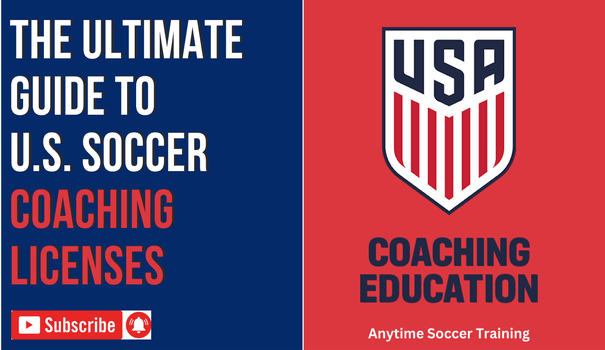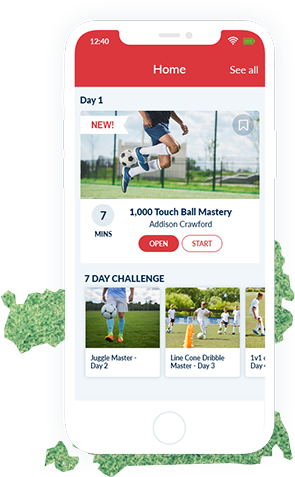Hi, I’m Neil Crawford — soccer dad, coach, and founder of Anytime Soccer Training. Whether you’re brand new or returning to the program, I’m excited to help you (and your child) get started the right way.
I personally use this program with my own sons and the players I coach, so I know how important it is to have a clear and simple starting point that delivers results.
What Is Anytime Soccer Training?
Anytime Soccer Training is a web-based soccer training app that works on any device — phone, tablet, laptop, or Smart TV.
It’s the most comprehensive individual soccer training program in the world, offering thousands of follow-along videos designed to help players improve at home or on the field.
We break it down like this:
- Skill Areas – Think of these like school subjects: Dribbling, Juggling, Passing, Shooting, and more.
- Programs – Step-by-step training programs like “1000 Touch Ball Mastery” or “Juggling Progressions.”
- Folders – Programs are organized like chapters in a book.
- Videos – Short, 5-minute follow-along sessions with demonstrations, timers, and slow-motion.
Three Easy Ways to Get Started
Here are three popular paths players use to kick off their training:
1. Weekly Plans
Jump right in with our pre-built Weekly Training Plans. These plans are designed to cover multiple skills over the course of the week, giving your child a balanced routine without the guesswork.
2. Key Skill Moves
If your child wants to focus on mastering specific techniques, start with our Key Skill Moves playlists. This section focuses on must-have soccer skills like dribbling moves, turns, ball mastery techniques, and more.
3. Custom Training Plans
You can create a Custom Training Plan by picking and assigning videos that target your child’s individual needs—whether that’s improving first touch, juggling, or passing accuracy.
Getting Started Checklist
Here’s how to hit the ground running today:
- Log in at anytime-soccer.com
- Add Players (if you have more than one child)
- Choose Your Starting Point – Weekly Plan, Key Skill Moves, or a Custom Training Plan
- Start Your First Session – Just press play and follow along!
Every video is short, simple, and easy to follow—perfect for busy families and young players with short attention spans.
Why Parents and Coaches Love Anytime Soccer Training
- Flexible: Train anytime, anywhere.
- Structured: Logical skill progressions for long-term development.
- Efficient: Short sessions that fit into your daily schedule.
- Customizable: Tailor the program to fit your child’s goals.
- Engaging: Follow-along videos with slow-motion demos and timers.
And don’t forget—we’re always adding new content and features, so there’s always something fresh to try.
Next Steps
Watch the Getting Started Video – A quick walkthrough on logging in and starting your first session.
Take the 7 Day Ball Mastery Challenge – A deeper dive on how to use the platform most effectively.
Thanks again for joining us on this soccer journey!