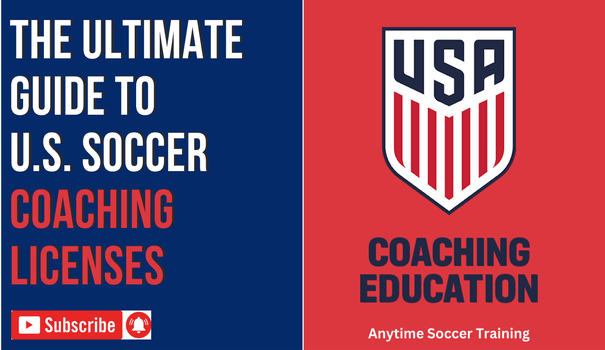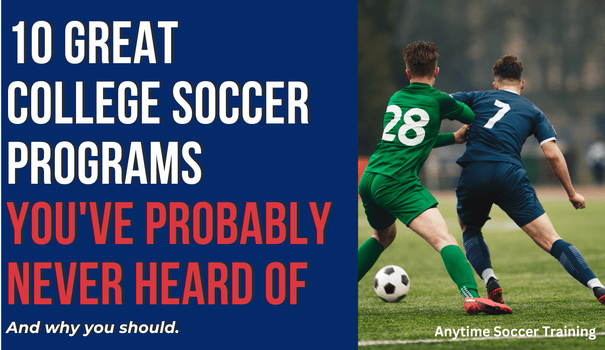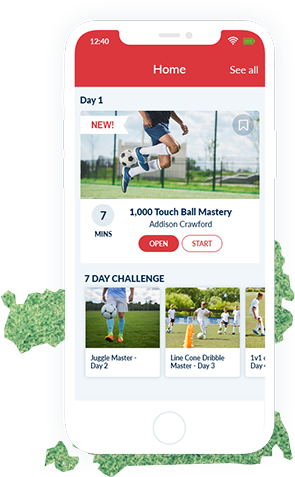The Next Up folder soccer training homework feature is a simple but powerful tool to help players and parents stay organized and on track. It allows you to move upcoming assignments out of view and focus only on what matters most this week.
Whether you’re a coach managing your team’s plan or a parent guiding your child at home, understanding how to use the Next Up folder will make soccer training homework much easier.
🔄 What Is the Next Up Folder?
The Next Up folder is part of your child’s individual homework plan. It lets you move folders you don’t need right now into a separate holding space. That way, your main homework area stays clean and focused.
Only active homework folders appear in the All Programs tab, so using Next Up helps reduce distractions.
🛠️ How to Use the Next Up Folder in 5 Easy Steps
Step 1: Log In to Anytime Soccer Training
Go to the dashboard, click My Teams, then Homework.
Step 2: Open the Individual Plan Tab
The Next Up folder only works inside the Individual Plan, not the Team Homework section.
Step 3: Choose What to Focus On This Week
Let’s say your player wants to work on Week 1 Dribbling, Ball Mastery, and Juggling.
You can move all other folders to Next Up by checking their boxes and clicking Move to Next Up.
Step 4: Track Progress
- Each folder includes short, follow-along videos.
- A red ❌ becomes a green ✅ once a video is done.
- After finishing a folder, click Done to notify the coach.
- Hide completed folders to keep the workspace clean.
Step 5: Rotate in New Homework When Ready
When you’re ready for more, head to the Next Up tab and bring back a folder into your active plan.
✅ Why This Helps with Soccer Training Homework
- Reduces clutter and overwhelm
- Keeps the player focused on 2–3 key folders per week
- Makes it easier for parents to stay involved
- Coaches can see real progress without confusion
Organizing your soccer training homework with the Next Up folder helps build consistent habits that lead to real results — one week at a time.
📣 Need Help?
Check out our Getting Started Guide or contact us anytime.