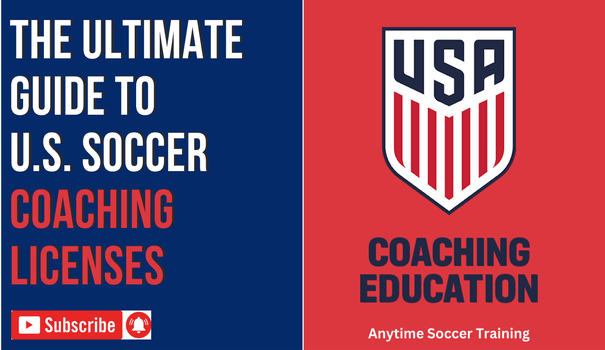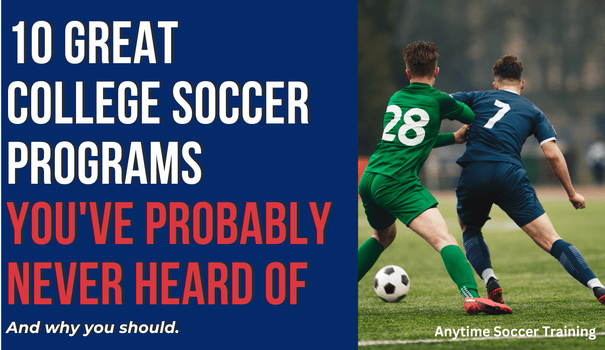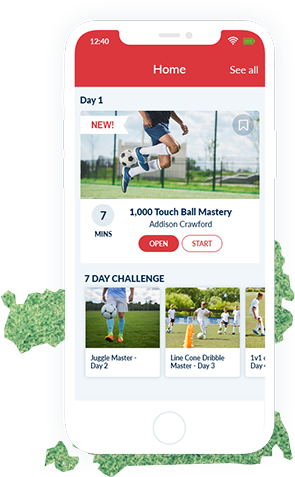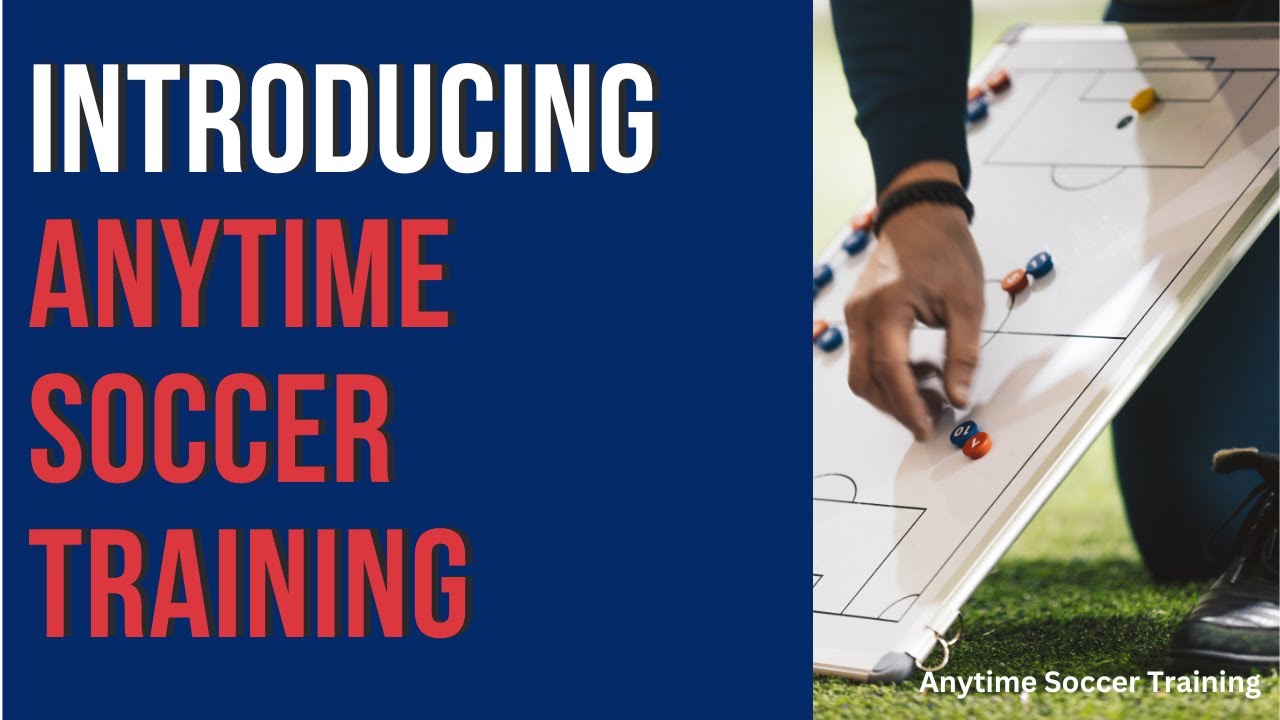
Welcome to Anytime Soccer Training! We’re excited to have you on board. Our goal is to make soccer training fun, effective, and easy to access for players and families.
To get started quickly, just follow the steps below in order.
✅ Step 1: Create Your Account & Verify Your Email
- Go to https://anytime-soccer.com
- Click “Join for Free” and complete the registration form.
- Apply your team code during signup (check your email from your coach for the code).
- Open the Welcome Email from Anytime Soccer Training (check spam folder too).
- Click the “Verify Address” button inside that email.
- Log in using Single Sign-On with your email and password.
📺 Need help? Watch: [Creating an Account Video]
👤 Step 2: Add Your Player Profile(s)
- Add one profile for each child who will use the program (max 4 per account).
- Use the same email for all profiles if you like.
- Parents: Only create player profiles for your children.
- Coaches: Create profiles for yourself and your own children only.
- Do not create profiles for other players on the team.
📺 Watch: [How to Add a Profile Video]
⚽ Step 3: Request to Join Your Team
- Log in and click Login next to your player’s profile.
- From the dashboard, go to MY TEAMS.
- Click Join Team, search for your team name, and send a request.
- If you can’t find the team, confirm the exact name with your coach — or try searching a portion of the name.
📺 Watch: [How to Join a Team Video]
You’re all set! Once you’re on the team, your coach will start assigning training. 💪